1. Online Payment via VNPAY Gateway
Online Payment via VNPAY Gateway VNPAY Gateway is a payment solution developed by Vietnam Payment Solution Joint Stock Company (VNPAY). Customers can use their bank cards/bank accounts, QR Pay/VNPAY-QR feature integrated into the Mobile Banking applications of various banks, or linked e-wallets for transactions and to input discount codes (if available).
Payment Methods via VNPAY

1.1. Payment via "VNPAY-QR Support Payment Application"
Step 1: Customers select products, services, and choose "Payment" or "Order" on the logevy.com.vn website. On the payment page, please verify the selected products, complete recipient information, choose the VNPAY payment method, and click "Order Now."
Step 2: The payment screen will switch to the VNPAY Gateway interface. Select the "VNPAY-QR Support Payment Application" method.
Step 3: The system will display the QR code along with the amount to be paid. Customers should verify the amount. Use the banking application (from the provided list), select "Scan Code," and scan the QR code on the payment website. *Note: The QR code is valid for 15 minutes. To ensure a successful payment, customers are advised to review the payment conditions and QR code scanning steps on their phone in advance to be ready and prevent timing issues that may affect payments and customer discounts.
Step 4: Verify information, enter discount code (if available), and complete the payment. Once the payment is successfully processed, customers will receive an order confirmation notification on the website.

Guidelines for Payment via QR Pay/VNPAY-QR
1.2. Payment via "Domestic Cards and Bank Accounts"
Step 1: Customers select products, services, and choose "Payment" or "Order." On the payment page, please verify the selected products, complete recipient information, choose the VNPAY payment method, and click "Order Now."
Step 2: The payment screen will switch to the VNPAY Gateway interface. Select the "Domestic Cards and Bank Accounts" method and choose the bank for card payment from the list.
Step 3: Customers should enter the required card/account information and click "Continue." An OTP code will be sent to the registered phone; input the OTP code to complete the transaction. *Note: The transaction will expire after 15 minutes.
Step 4: Once the payment is successfully processed, customers will receive an order confirmation notification on the website.
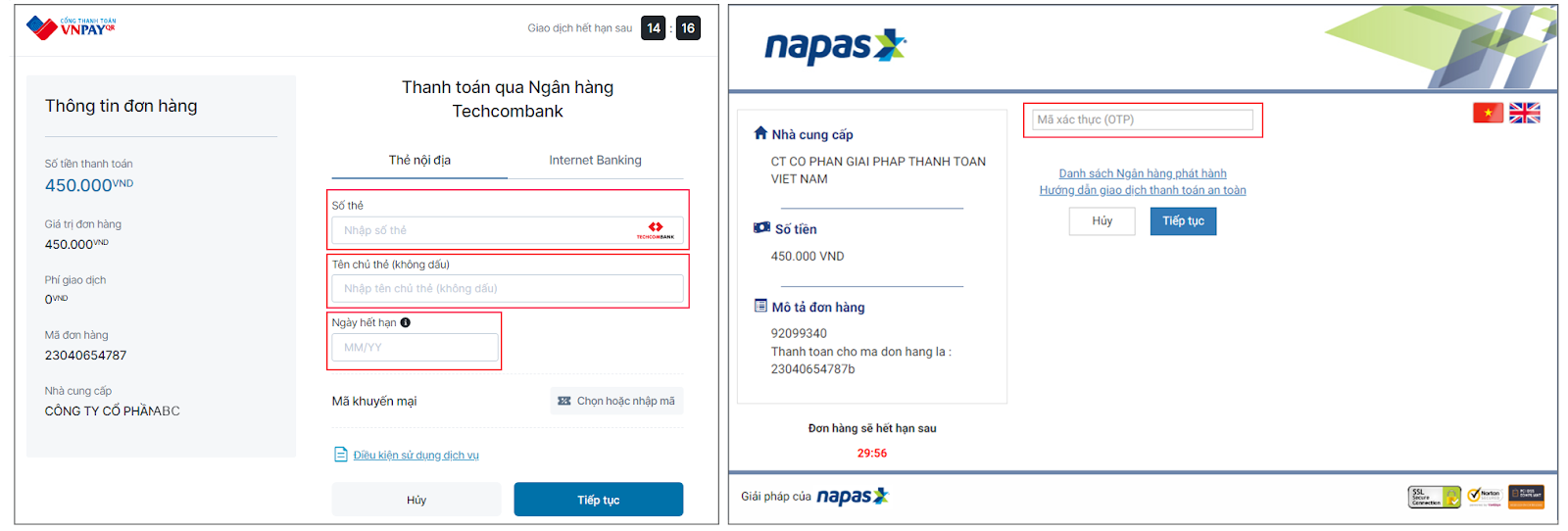
Payment Interface via "Domestic Cards and Bank Accounts":
1.3. Payment via "International Payment Cards (Visa, MasterCard, JCB, UnionPay)"
Similar to the "Domestic Cards and Bank Accounts" payment method.
1.4. Payment via "VNPAY E-Wallet"
Similar to the "VNPAY-QR Support Payment Application" payment method.
2. Payment at the Showroom
Make payments directly at the showrooms when purchasing products at:
Showroom 1: 6th Floor, 148 Tran Hung Dao, District 1, Ho Chi Minh City
Showroom 2: 88 Dong Khoi, District 1, Ho Chi Minh City
After completing the payment, our accounting staff will send you a financial invoice, and our sales staff will guide you on the delivery process.
3. Cash on Delivery (COD) Payment
Make payments to the delivery man for the value of the order and the shipping fee.
*Note:
- The product price on the website does not include shipping fees:
+ For customers in Ho Chi Minh City, LOGEVY will use express shipping or 24-hour local delivery service.
+ For customers residing in other provinces and cities, once you have made your selection and coordinated with our system, you will make a direct payment to the delivery personnel. LOGEVY will dispatch the order using the Cash on Delivery (COD) method. Depending on the geographical location, customers may receive their products within 72 hours.
4. Bank Transfer Payment
Make payment by transferring to our bank account or scan the below code.
Account Name: EVOLVE COMPANY LIMITED
Account Number: 19036124859013
Bank: Techcombank

*Note:
- Please clearly specify your full name and phone number in the payment details.
- Your order will be delivered after a successful transfer.
- The product price on the website does not include shipping fees. Please make the payment for shipping to the delivery service provider, calculated based on their shipping or express postal service fees.




 Lazada
Lazada  TikTok
TikTok  Facebook
Facebook  Instagram
Instagram  LinkedIn
LinkedIn 

